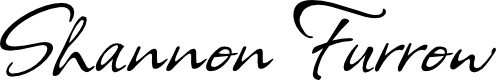Etsy Listing Made Easy: Your 6-Step Checklist
Feeling stuck trying to list your printables on Etsy? You’re not alone. If you’ve got a folder full of finished designs but can’t seem to get them into your Etsy shop, it’s not a motivation problem—it’s a workflow problem. The good news? There’s a simple fix: a 6-step checklist that will walk you through the essential steps to get your digital products listed faster—with way less stress.
Skip straight to the checklist if you’re ready to take action now.
Please note: There are affiliate links in this article. If you purchase through my link, I earn a commission but at no extra cost to you. I only recommend products I feel will be of value to you. Thank you for supporting my business. Read my full affiliate disclosure here.
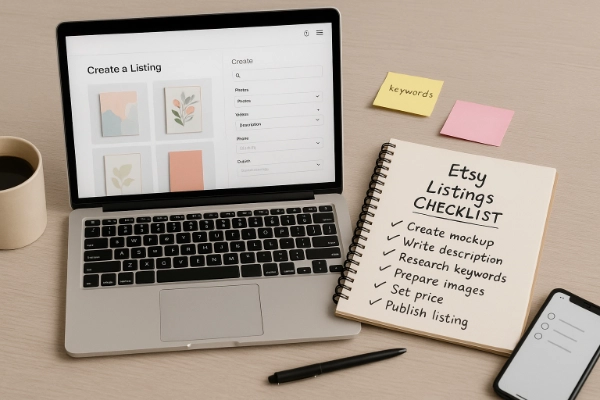
How to Make Listing Your Printables Way Less Overwhelming
Selling printables on Etsy is a great way to turn your creativity into income—and once your listings are live, they can continue earning with little ongoing effort. But getting to that point isn’t always easy. After the fun part of designing comes the not-so-fun part: writing descriptions, uploading mockups, researching keywords, and filling in all the little details Etsy requires.
That’s where a lot of creators get stuck. It’s easy to end up with a folder full of finished products and no energy left to actually list them. The process can feel repetitive and overwhelming—especially if you’re not sure how to make it more efficient.
If you’ve been putting off your listings because it just feels like too much work, you’re definitely not alone. The good news is, there are simple ways to make the process faster and less overwhelming—starting with the checklist below. And if you want a bit more support, there’s also a low-cost training that walks you through how to simplify this step even further. I’ll share more details at the end.
A Quick Etsy Listing Checklist
To make the listing process easier, here’s a simple checklist to follow when you’re adding a new product to your Etsy shop:
1. Create a high-quality mockup
Your mockup is often the first thing potential buyers see, so it needs to stand out. Try to display your printable in a real-world setting. If it’s a planner, show it on a clipboard or tablet. If it’s wall art, stage it in a styled frame. Keep it clean and professional—avoid cluttered backgrounds or too much text on the image.
2. Write an engaging product description
Think of this as your product’s sales page. Start with a short sentence that highlights what the product is and who it’s for. Then, break down what’s included, how it can be used, and what makes it helpful or unique.
3. Research keywords
Keywords help your product get found in Etsy search. Start by typing in words related to your product in the Etsy search bar and see what autocomplete suggests. You can also use free tools like eRank or paid ones like Marmalead for deeper insight.
4. Prepare your listing images
Etsy allows up to 10 images—so use as many as you can. It’s also good to include a video. You can use screen capture software to do a simple flip through of your printable pages.
5. Set a price
Start with a fair price, and adjust as needed. Many successful sellers test different price points to see what resonates with buyers.
6. Publish your listing
This is the step where many people get stuck. Don’t wait until it’s perfect—get it listed. You can always update your images, description, tags, or pricing later based on what’s working (or not).
By following this simple checklist, you can quickly get your products up on Etsy and start making sales without getting bogged down by the details.
The Power of Consistent Listings
Another key to success on Etsy is consistency. The more often you list new products, the more likely your shop will appear in search results. Etsy rewards active shops that regularly post new items, so make listing new printables a part of your routine. Whether you set a goal to list once a week or once a month, staying consistent will help you build your shop’s visibility and increase your chances of making sales.
Want More Help?
If you’re great at creating printables but terrible at getting them listed, I’ve got something that can help. Speedy Etsy Listings, is a mini training designed to help you streamline the process of getting your digital products into your Etsy shop faster and more efficiently.
You’ll learn ways to speed up every part of creating your Etsy listings:
- Speedy mockups
- Speedy product descriptions and keywords
- Speedy listing videos
- Tools for speedy bulk editing of your existing listings
- And you’ll learn how having a Product Inventory Database can speed everything up (sounds counterintuitive, but it’s true!)
This training is perfect for anyone who wants to save time, stop procrastinating, and get their printables listed and sold without all the stress. If you’re ready to break through the listing bottleneck and start listing your products more efficiently, check out the Speedy Etsy Listings training. It will help you go from a backlog of products to a thriving Etsy shop with ease.
Other Resources to Help You Get Started
Creating digital products doesn’t have to be overwhelming! Check out my Online Business Resources Page for tools, templates, and trainings to help you design high-quality products faster and more efficiently.
Get 40 free listings when you open an Etsy shop. To qualify, your account should be a buyer-only account before using the link. If you’ve already started setting up a shop (even if it’s not open yet), the promo won’t apply. Please be sure to open your shop directly from this link because if you click away or switch browsers, it might not track properly.